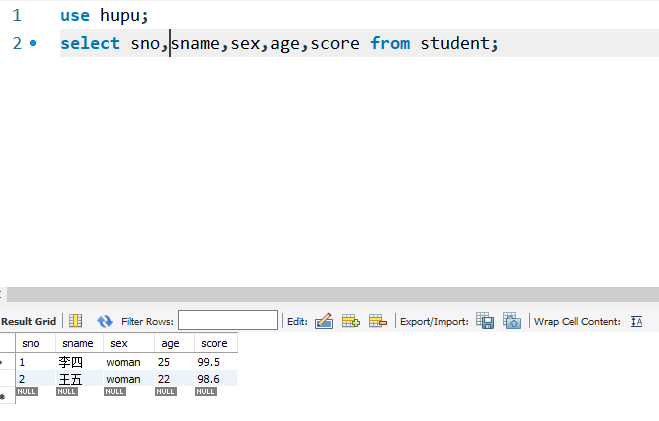pymysql的用法
pymysql 链接和创建数据表
1 | import pymysql |
插入数据
1 | import pymysql |
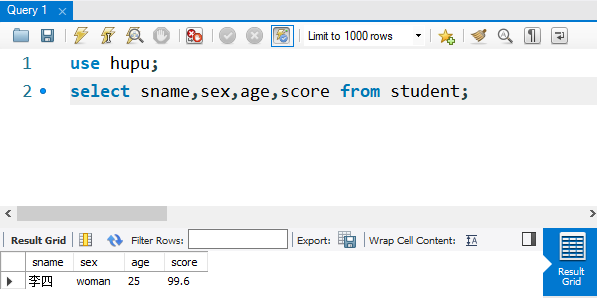
插入多条数据
1 | import pymysql |
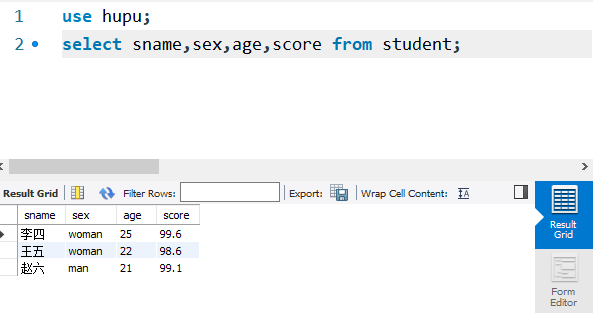
查询数据
Python查询Mysql使用 fetchone() 方法获取单条数据, 使用fetchall() 方法获取多条数据。
fetchone(): 该方法获取下一个查询结果集。结果集是一个对象
fetchall(): 接收全部的返回结果行.
rowcount: 这是一个只读属性,并返回执行execute()方法后影响的行数。
1 | import pymysql |
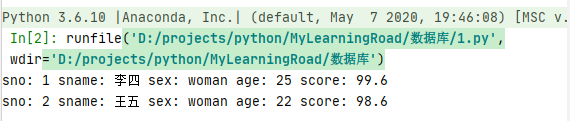
模糊查询——like
这里我查询的是之前通过爬虫爬取下来的数据
1 | import pymysql |

数据库更新操作
1 | import pymysql |
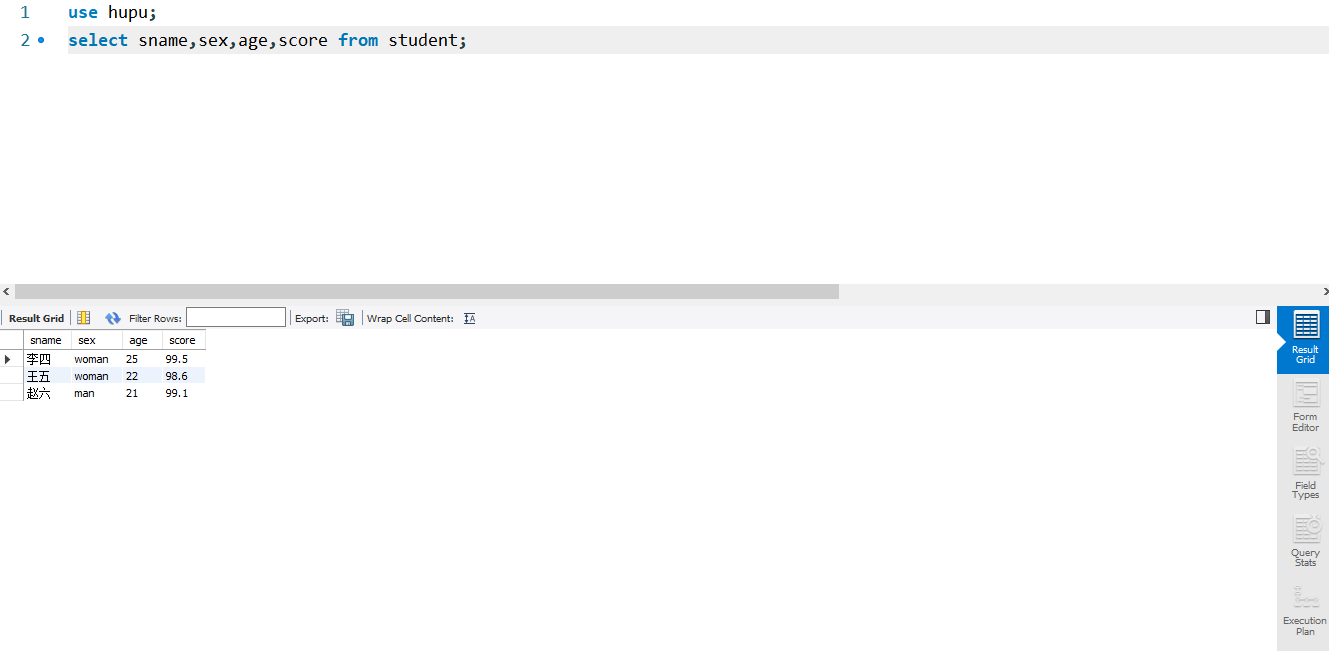
删除数据
1 | import pymysql |