利用openpyxl操作表格
下载openpyxl
1 | pip install openpyxl |
输出单元格信息
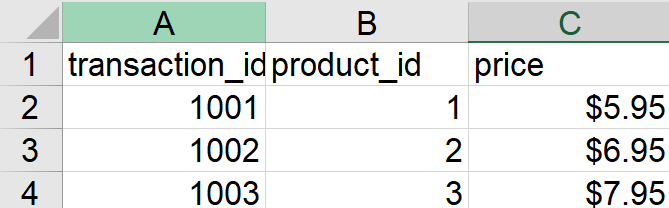
1 | import openpyxl as xl |
这段代码,输出的就是 transaction_id这个信息
打印一列的表格内容
1 | import openpyxl as xl |
对单元格计算并保存
1 | wb.save('transactions3.xlsx') # 运用save方法,在里面写新的文件名称 |
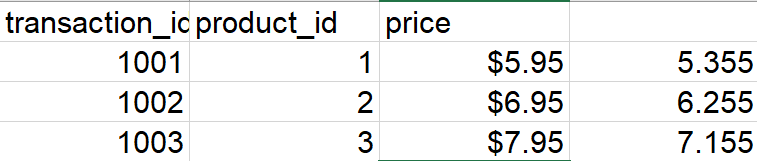
制作图表
1 | import openpyxl as xl |
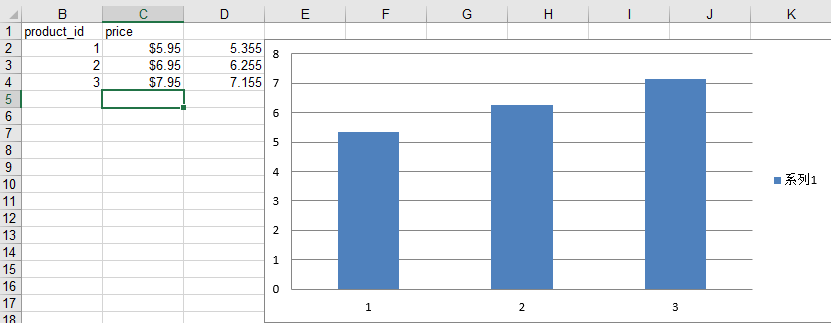
美化代码
1 | import openpyxl as xl |