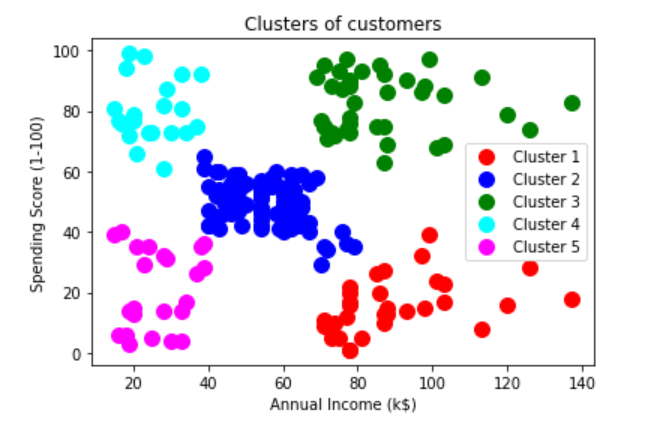Hierarchical Clustering 层次聚类
原理
层次聚类的功能和K-Means 一样,也是将数据点进行聚类。有时候它们的结果是非常接近甚至完全相同的。
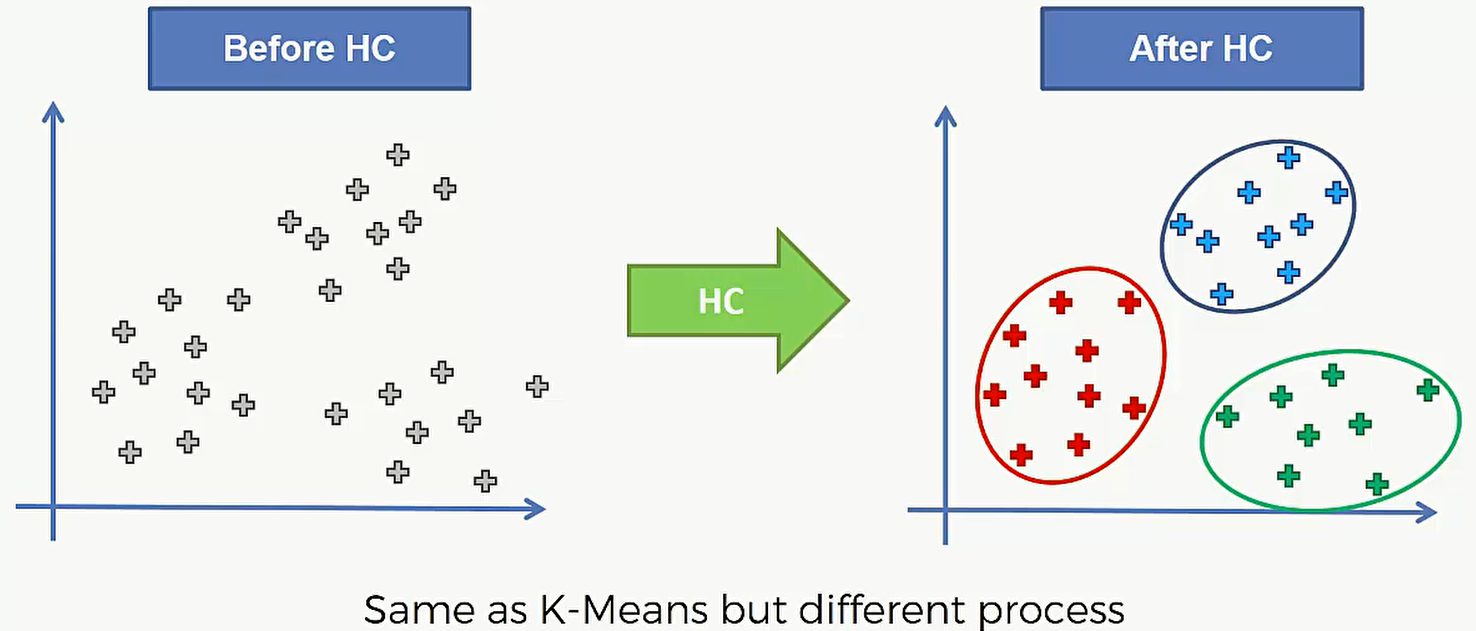
层次聚类分为: Agglomerative 和Divisive 两种。这篇博客要着重介绍的是 Agglomerative Hierarchical Clustering
一下是层次聚类的步骤:
- Step1: Make each data point a single-point cluster :初始情况下,包含N个数据点的数据集就有N个类
- Step2: Take the two closest data points and make them one cluster : 将距离最近的两个数据点合并成一个类,现在只有N-1个类了
- Step3: Take the two closest clusters and make them one cluster :将两个距离最近的类合并成一个类,现在只有N-2个类了
- Step4: 重复步骤3.直到只剩下一个类位置,得到最终聚类成果
现在很重要的一点是怎么来计算 cluster之间的距离?
在点和点之间我们可以用欧几里得距离,在两个类之间我们有4种不同的距离可以选择:
第一种:选择两个类中最近的点的距离
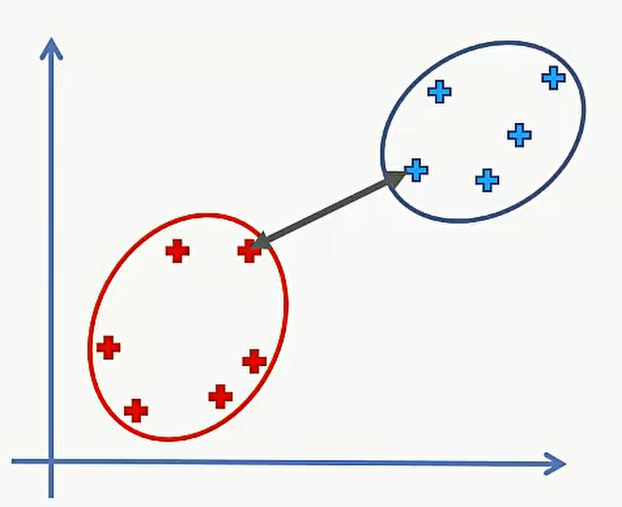
第二种:选择两个类中最远的点的距离
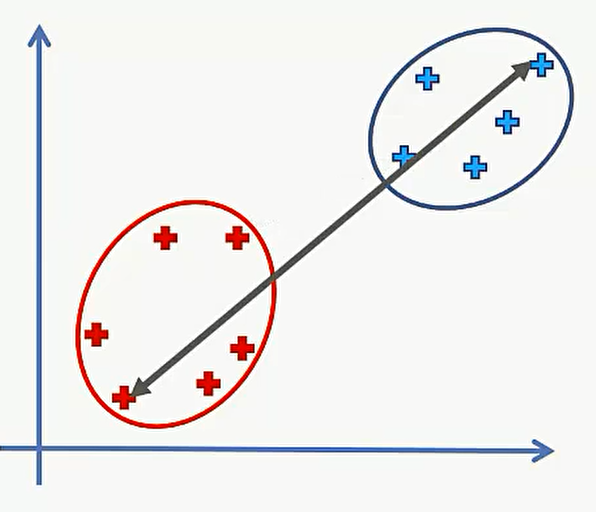
第三种:计算两个类中所有的点之间距离后取平均数
第四种: 先计算两个类的中心点,然后求中心点之间的距离:
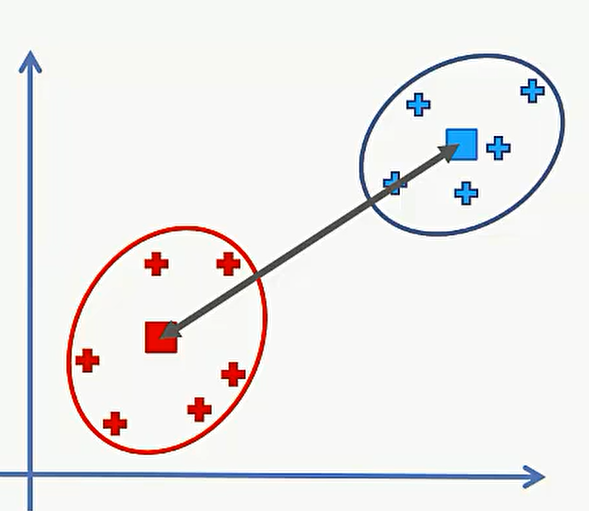
具体选择哪一种需要根据具体情况进行分析
现在我们对一个具体的数据集进行简单的层级聚类:
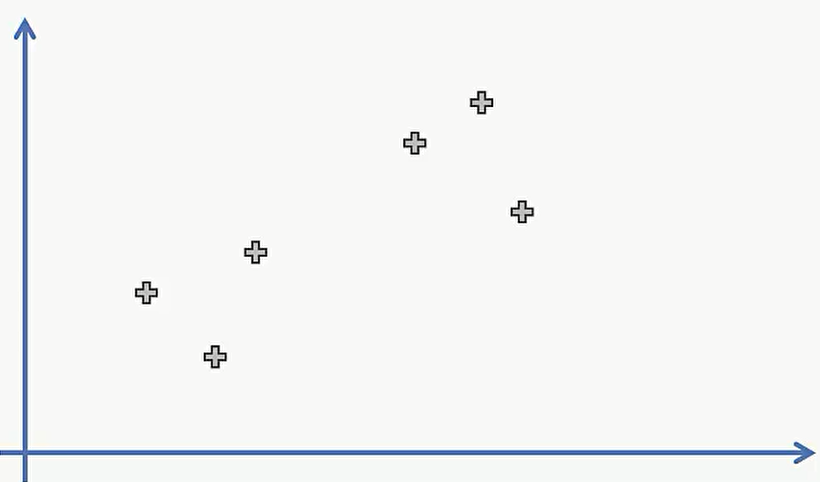
第一步,我们要将6个数据点分成6类:
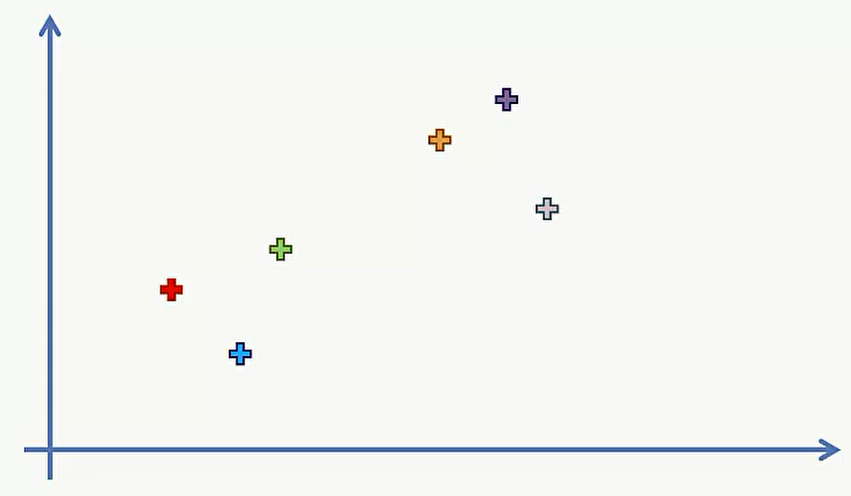
第二步,选择两个最近的点,合并成一个类,现在还有5个类:
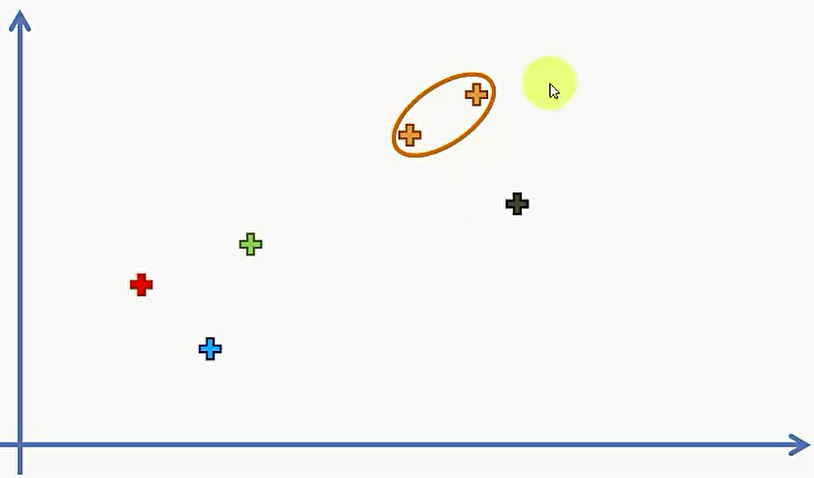
第三步,将两个最近的类合并成一个类,现在还有4 个类:
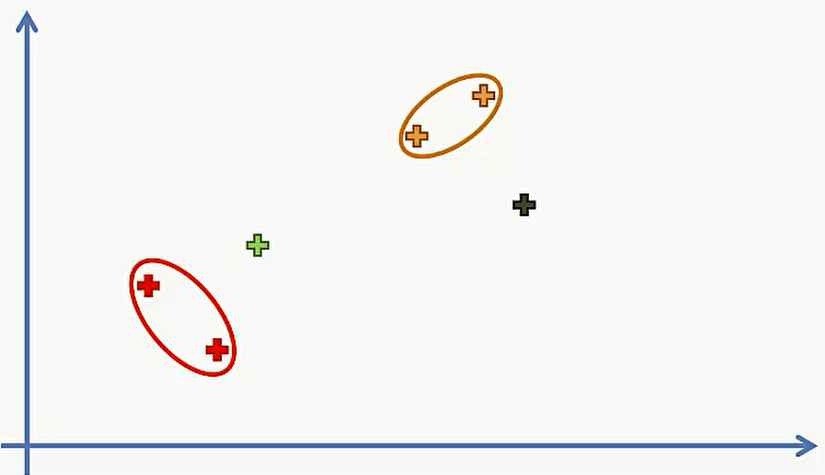
第四步,重复第三步直到只剩下一个类为止:
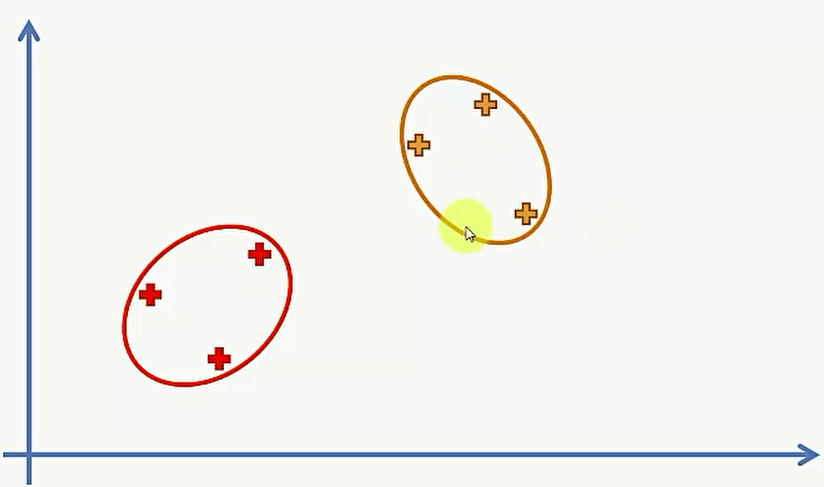
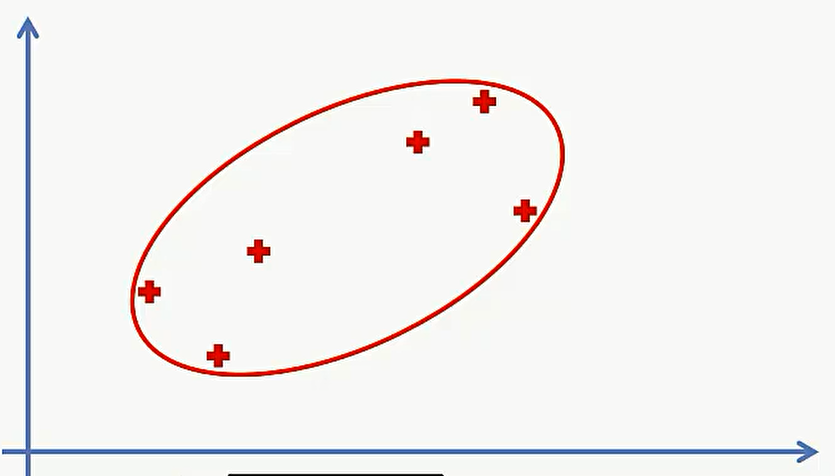
Dendrograms 树枝型结构联系图
我们可以用 树枝型结构联系图来将聚类过程形象的表示出来。
如下图,左边是数据点的分布,右边是树枝型结构联系图。右图的x轴是离散的类,y轴是类与类之间的距离。
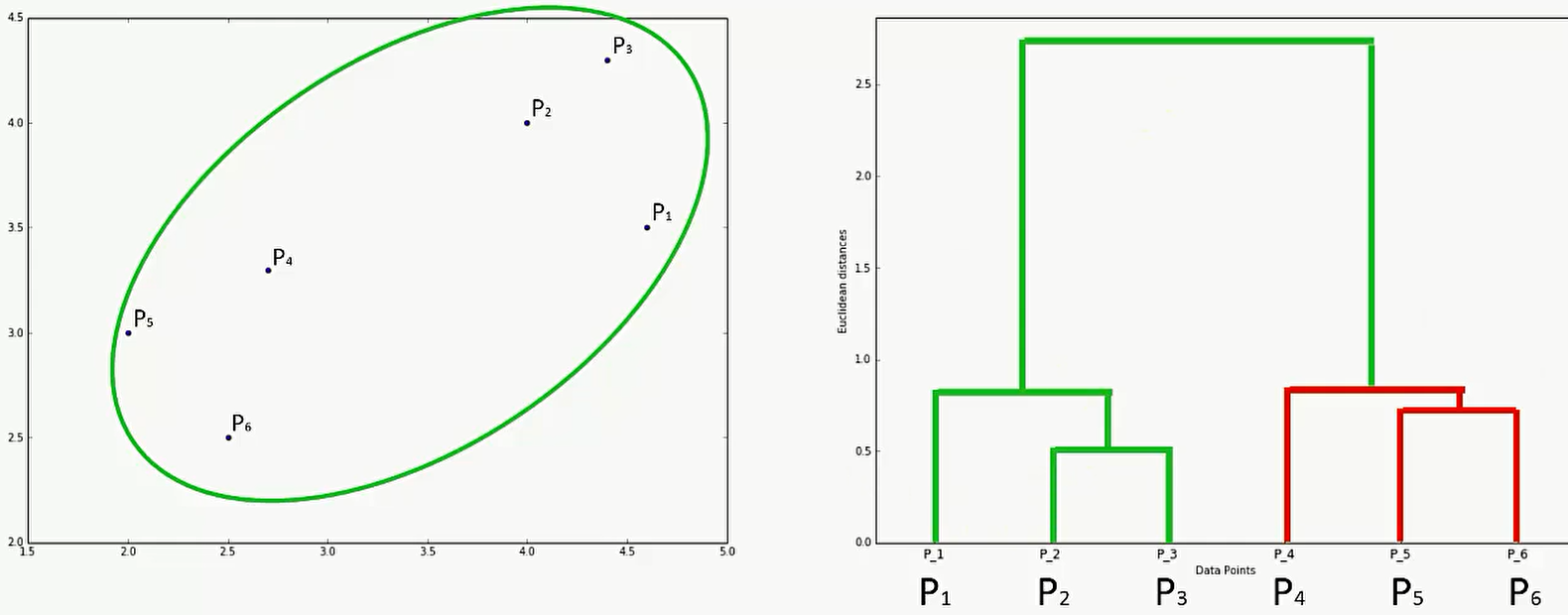
比如说首先是 P2和P3 是先聚合的,那么首先在P2和P3之间建立联系:
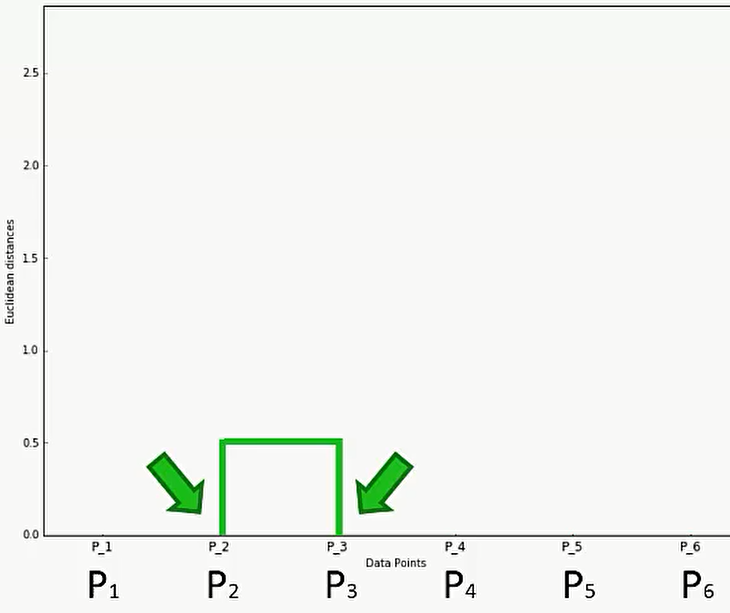
其次是在P5和P6之间进行联系,在图上可以这样反应:
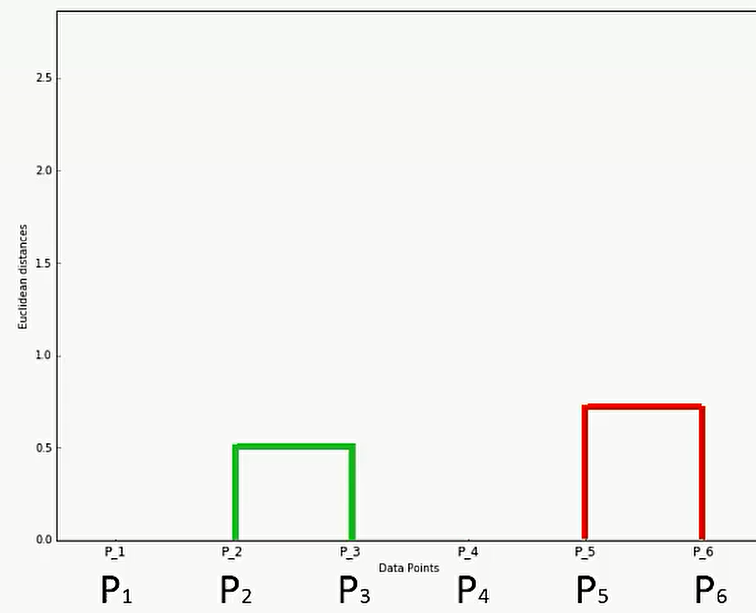
那么我们怎么利用这个 Dengrograms?我们可以划分一个距离的最大值,高于这个距离的聚类就舍弃,低于这个距离的聚类就保留:
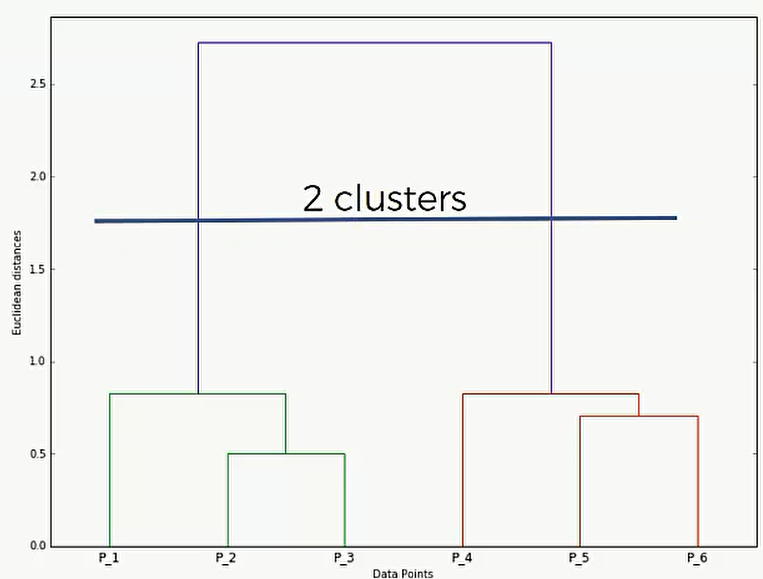
比如上图,我在1.75的地方画了一根线,那么就说明我们不要最终的那一类了,但是我们要保留1.75以下聚合的那两类。
简单来说,只要看看这根线穿过了多少竖线,那么就说明分成几类。比如说下面,穿过了4根竖线,那么就说明分成4类
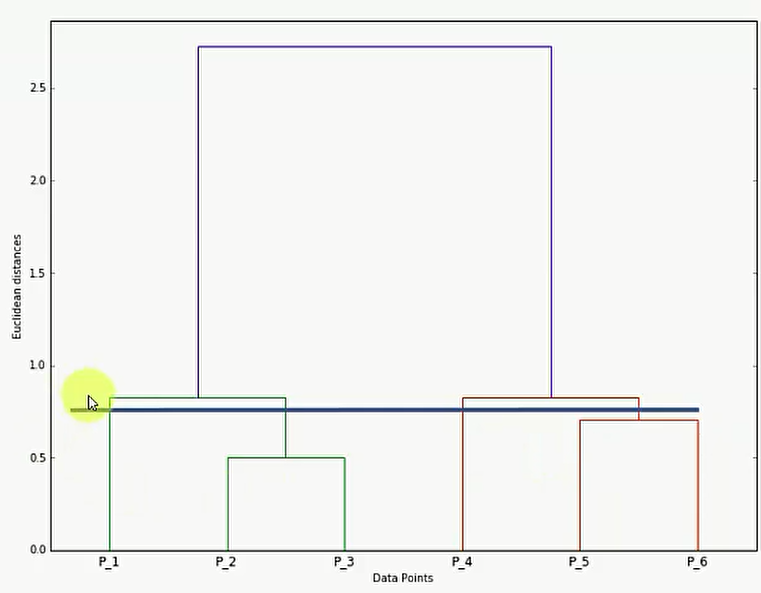
代码
我们用的数据集和K-Means数据集一样
Importing the libraries
1 | import numpy as np |
Importing the dataset
1 | dataset = pd.read_csv('Mall_Customers.csv') |
Using the dendrogram to find the optimal number of clusters
1 | import scipy.cluster.hierarchy as sch |
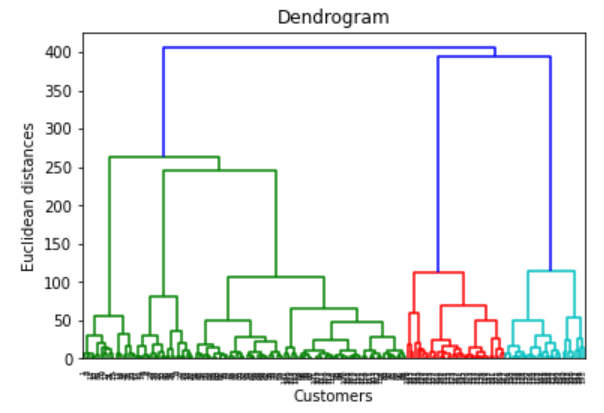
根据上图,我们可以看出选择3-5个 cluster是比较合适的
Training the Hierarchical Clustering model on the dataset
1 | from sklearn.cluster import AgglomerativeClustering |
n_clusters 代表话分类的个数
affinity 是以什么关系来聚合,这里选的是欧氏距离
linkage 是指定的算法计算生成聚类树,有好几种取值方法,推荐使用 Ward
| 字符串 | 含 义 |
|---|---|
| single | 最短距离(缺省) |
| complete | 最大距离 |
| average | 平均距离 |
| centroid | 重心距离 |
| ward | 离差平方和方法(Ward方法) |
Visualising the clusters
1 | plt.scatter(X[y_hc == 0, 0], |